When it comes to hybrid team collaboration, there’s nothing better than being able to gather your people for a highly interactive and engaging experience. Whether you’re planning on brainstorming concepts, reviewing progress and charting the course for the next sprint, or conducting a retrospective, a digital whiteboard tool can make the process much more enjoyable for the whole team.
Digital whiteboard tools are also fantastic ways to get a conversation visual and create a third space, which if you’ve been hanging around our side of the internet for a while, you’ll know we’re big fans of using a third point here at Pragmatic Thinking.
Today we’re going to share three of the best digital whiteboard tools for hybrid team collaboration to help you on your journey to becoming a world-class hybrid team leader. Sound good? Alright, let’s do this thing.
The best digital whiteboard tools for hybrid teams
Miro
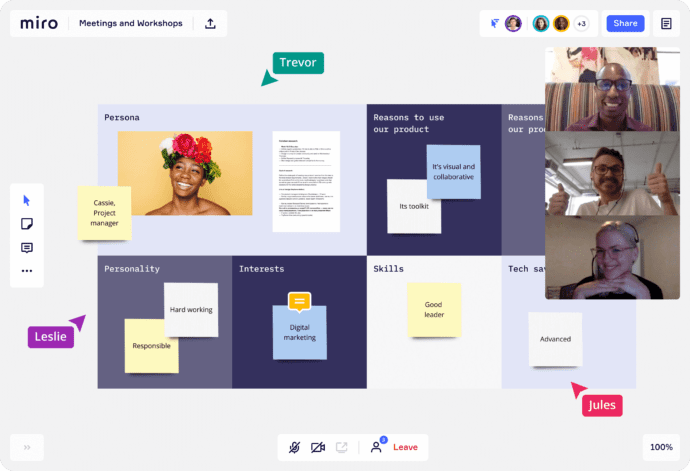
We’re kicking things off with Miro, our personal favourite digital whiteboard tool at PT. This is our go-to virtual whiteboard for project discussions, virtual collaboration sessions, feedback sessions, and everything in between. It’s easy to get started with Miro as the layout and set-up of the software is very intuitive. There’s also a seemingly endless library of Miro board templates that you can access and get started with straight away. You can access Miro on the web, as a Mac or Windows app, or on the go via the app store on both iOS and Android.
While there’s plenty of great features within Miro already, if there’s something particular you’re looking for, like the ability to get your people voting on different objects on the board, you can get that set up in a jiffy with the Miro marketplace of plugins. While you’re at it, you might as well connect your newfound Miro account to all the tools you’re using as a hybrid team – Slack, Microsoft Teams, Dropbox… you name it, the plugin is right there waiting for you.
You can get started with Miro for free (1 user + 3 boards) and then, if you like your experience, invite your team of 5+ people (up to 49 people in total) for $16 per person, per month, billed annually. Alternatively, you can contact Miro for Enterprise pricing.
Stormboard
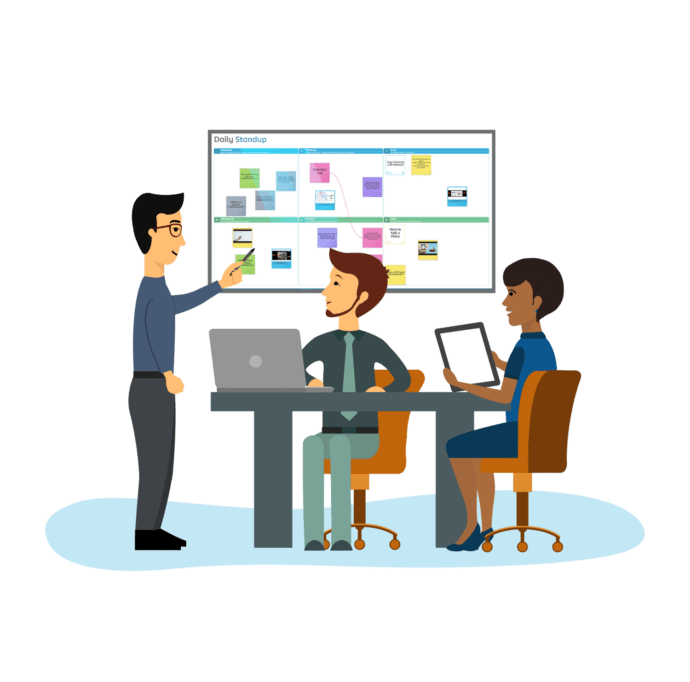
While Stormboard might not be as intuitive as Miro, it’s another great option for managers and leaders who are looking for a digital whiteboard tool for their hybrid teams. There are a variety of templates offered by Stormboard that can help you get started with digital daily stand-ups with your team, or even an Agile Scrum session if that’s more up your alley.
To help get you comfortable with the software and get your team up to speed, Stormboard has its own ‘Stormboard Academy’ where users can learn about the software for free. There’s a combination of video and written guidance given throughout the short courses and progress is monitored along the way. The Stormboard Academy courses include everything from Basic Training to Team Administrator Training. It’s a great offering if you’re looking for a piece of software that comes with an in-built manual/best practice guide for your people.
You can get started with Stormboard for free for individuals or teams of 5 or less, and then move up to the business plan for access to unlimited open ‘Storms’ for $10 per user per month.
MURAL
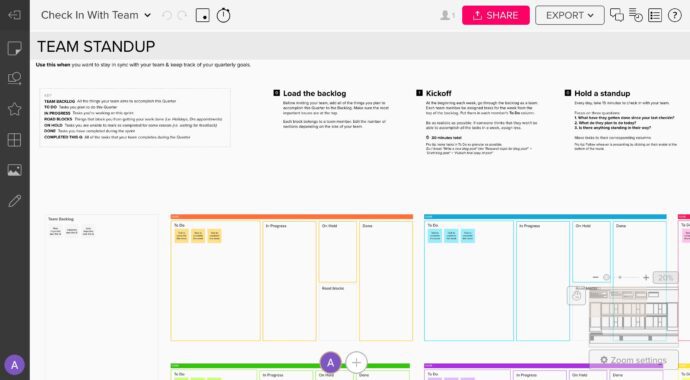
If you’ve got multiple teams across various departments in your organisation that need access to a digital whiteboard tool, MURAL could be your new best friend. Inside MURAL you can create multiple ‘rooms’ for your whiteboards, each with different permissions to limit access to certain teams. For example, you might have one room for your design team, one for the operations team, and so on. You could also create rooms dedicated to specific projects.
MURAL also has some fantastic facilitator functions (how’s that for some alliteration?) including ‘Hide and Reveal’ to help you keep discussions on task, anonymous voting, a timer and you can even choose to ‘celebrate’ and virtual confetti will rain down on your screen. How cool is that?
Like the other digital whiteboard tools we’ve mentioned, MURAL also have a template library where you can find a whole bunch of pre-populated digital whiteboards to suit just about any workplace scenario you could think of.
The starter plan for MURAL is $12 per member per month billed annually, and includes unlimited visitors for one-off, no sign-in required collaboration sessions as well as 24-hour customer support Monday-Friday. If you’ve got a team of 10 or more people, you’ll need the MURAL plus plan at $20 per member, per month, billed annually.
Now that we’ve gone through three of the best digital whiteboard tools on the market, we’re going to throw it over to you. If you’re keen to put one of these to the test across your hybrid team we’d highly recommend grabbing yourself a free trial and having a play. Perhaps even give a few different tools a try in smaller meetings with your team to see which one they prefer the experience of. From there, you’ll be able to add a great new tool to your hybrid leadership toolkit.
If your organisation is considering the move or have already started plans for a hybrid work approach we’d love to guide you on the path to hybrid team excellence. Take a look at our High Performing Hybrid Teams program or, if you’re a bit of a bookworm, check out the handbook we put together on becoming a world-class hybrid team, Work From Anywhere.


